Moteur PostgreSQL
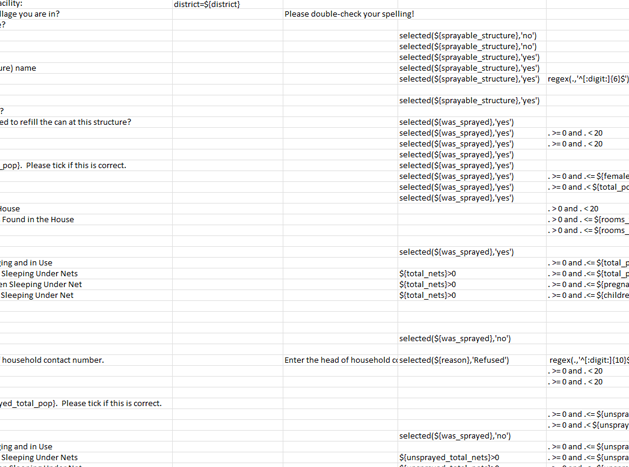
NgSurvey prend désormais en charge PostgreSQL - Débloquez des déploiements flexibles
In today’s fast-paced research workflows, teams need a clear, reusable way to author complex surveys without getting lost in custom syntax. That’s why we’re excited to introduce native support for the open XLSForm standard in ngSurvey. You can now re-import existing XLSForms or author new forms directly in Excel with readable expressions—and import them to ngSurvey with logic and validations intact.
Why XLSForm?
XLSForm is a widely adopted, open tabular format that lets you build rich surveys in a simple spreadsheet. It’s easy to read, version, and collaborate on so you can iterate faster while keeping your survey logic transparent to everyone on the team.
With ngSurvey’s XLSForm support, you can now:
- Re-use what you already have
Bring in XLSForms you maintain for other tools and run them on ngSurvey—no rebuilding required. Keep your preferred workflows while gaining ngSurvey’s analytics and deployment options.
- Author in Excel using familiar sheets
Build surveys using the standardsurvey,choices, andsettingstabs. Define questions, option lists, and metadata in a structure your teams already understand.
- Keep advanced logic and validations
Leverage XLSForm columns likerelevant(conditional display / skip logic),required, andconstraintto control flows, enforce rules, and improve data quality from the start.
- Use readable expressions—not code
Express conditions with XLSForm’s human-friendly functions (e.g.,selected(...), calculations, and simple string/number checks). Your logic stays transparent and easy to maintain.
- Manage multilingual labels and hints
Define per-language labels and helper text in the spreadsheet, then import to deliver localized, consistent respondent experiences across channels.
- Stay portable and future-proof
Because XLSForm is open and widely used, your source of truth remains a standard Excel file—easy to review, diff, and reuse across projects.
Why ngSurvey’s XLSForm Support Stands Out?
ngSurvey already offers comprehensive data collection via web, SMS, email, WhatsApp, and offline modes. With XLSForm import, you can design in Excel, then deploy on ngSurvey’s secure, scalable platform (cloud or on-premise), connect through our SDK to your existing systems, and analyze results with our built-in dashboards and exports—all in one place
Start Building with XLSForm Today
Ready to speed up your survey design? Create or adapt your form in Excel using the XLSForm structure, then import to ngSurveyand publish. You may find extensive documentation or samples in our help and as usual our team is always happy to
Nous sommes ravis d'annoncer que ngSurvey prend désormais en charge PostgreSQL, étendant ainsi la compatibilité de notre base de données avec Azure SQL Server, SQL Server, MariaDB et MySQL. Cette mise à niveau vous permet de déployer NgSurvey sur site sur un plus large éventail de plateformes, notamment Amazon Aurora, Google Cloud SQL pour PostgreSQL et EDB Postgres Advanced Server.
